Check out our NEW Enhanced Benefit Portal! Click "User Login" above to get started.
Encrypted Email Help
The unsecured transmittal of protected health information (PHI), personally identifiable information (PII), and confidential financial information is illegal and strictly regulated. As a trusted partner to our client's information, Kempton takes this very seriously and thus we have put in place the necessary means to ensure that this information stays protected during digital transit.
Our Technology
We utilize Microsoft Office 365 Message Encryption for all email containing PHI, PII, or confidential financial information. This process does not actually send the information across the internet where it may be compromised, rather, it sends a plain text notification to the recipient letting them know that a message is waiting for them. An email attachment "message.html" is included which allows the recipient to view the encrypted message via their web browser. The recipient can use a one time passcode, or create/log in with a Microsoft account to view the encrypted message (as well as reply or forward the message). Replies and forwards will include message encryption as well, enabling two-way secure communication.
Tech Support
If you cannot retrieve the encrypted message, the most common issue is that software, firewalls, or security policies in your organization or on your computer are blocking the email attachment (message.html). In this case, contact your IT administrator and request that a whitelist exception or security policy exception be made. They may contact support@kemptongroup.com for assistance.
Example of an Encrypted Email
Below is what you will see when initially retrieving a message, and how to open. Click for larger.
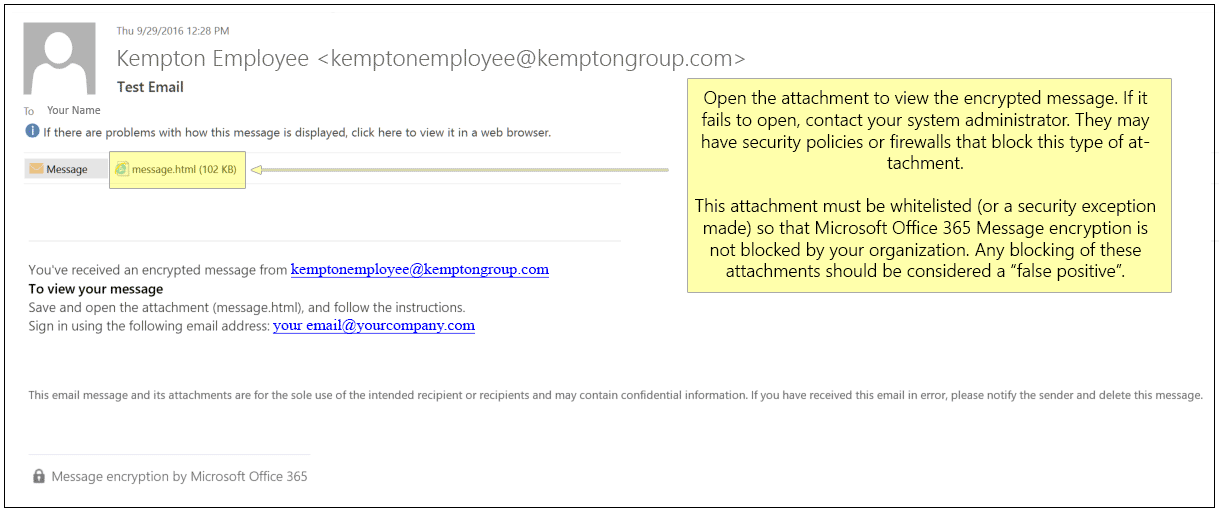 HTMLContact Us | Forms | Sitemap | Terms | Privacy PolicymenuItemstempUrlArraycurUrlEncrypted_Email_Help.phpsideNav/Encrypted_Email_Help.phpEncrypted_Email_Help.php
HTMLContact Us | Forms | Sitemap | Terms | Privacy PolicymenuItemstempUrlArraycurUrlEncrypted_Email_Help.phpsideNav/Encrypted_Email_Help.phpEncrypted_Email_Help.php